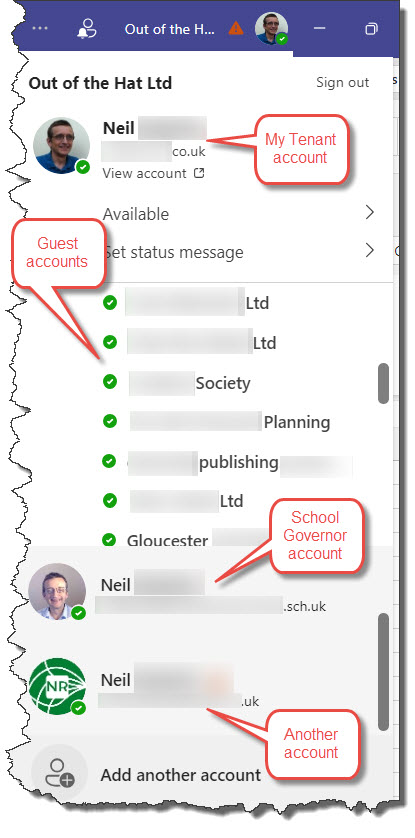As consultants, we are constantly working on behalf of other organisations, and if you’re anything like me, you’ve collected quite a set of Microsoft 365 accounts. Up until now, the only way to deal with these in Teams has either been logout-login, which is a pain, or a multi-browser/multi-browser-instance approach (you should see how many profiles I have in Chrome, each with their own M365 login!).
So… take a look at the screenshot from the new Teams: you’ll notice I’m logged in to 3 different M365 accounts at once, so it’s easy to switch between them.
Moreover, that little icon with the bell on the top bar gives you notifications from any of the accounts you’re logged in to.
Plus, with the ability now to pop-out almost everything into its own pane, you can have concurrent text conversations across multiple tenants at the same time.
The life of a consultant just got a whole lot easier.